Description
Python is one of the most popular programming languages in the world, celebrated for its simplicity, versatility, and robust libraries. Tkinter, Python’s de facto standard GUI (Graphical User Interface) toolkit, allows developers to create fully functional desktop applications easily. “Python and Tkinter Programming” is an in-depth ebook designed to guide readers through developing robust and user-friendly desktop applications using Python and Tkinter.
Key Topics Covered:
- Introduction to Python GUI Programming: This course begins with an overview of GUI programming concepts and the role of Tkinter in the Python ecosystem. Then, it will cover the basics of GUI development, including event-driven programming, widgets, and the main application loop.
- Getting Started with Tkinter: Dive into the essentials of Tkinter, Python’s built-in GUI toolkit. Understand how to set up a development environment, create your first Tkinter window, and familiarize yourself with its core components, including frames, widgets, and geometry management.
- Mastering Tkinter Widgets: Explore the various Tkinter widgets available for building interfaces, including buttons, labels, entries, text boxes, list boxes, radio buttons, checkboxes, and sliders. Learn how to customize their appearance and behavior to enhance user experience.
- Geometry Managers in Tkinter: Learn how to effectively manage the layout of your GUI components using Tkinter’s three geometry managers:
pack,grid, andplace. Understand when to use each manager and how to create responsive, well-organized interfaces. - Event Handling and Binding: Understand the concept of event-driven programming in Tkinter. Learn how to bind events to widgets and define callback functions to handle user actions like button clicks, mouse movements, and keyboard inputs.
- Menus and Toolbars: Learn how to create professional-looking menus, context menus (right-click menus), and toolbars to provide a comprehensive user interface and how to add functionality to these menus to enhance your applications.
- Working with Frames and Containers: Learn how to organize your application’s layout using frames, paned windows, and other container widgets. Understand how to nest frames and use them to group related widgets logically.
- Canvas Widget for Drawing and Graphics: Explore the powerful Canvas widget in Tkinter for drawing shapes, lines, and other graphics. Learn how to create custom widgets, implement drag-and-drop functionality, and build dynamic interfaces.
- Handling Forms and Data Entry: Learn how to build forms for data entry and validation, including input fields, dropdowns, radio buttons, and checkboxes. Also, learn techniques for handling user input, validating data, and displaying error messages.
- File Dialogs and User Input Dialogs: Learn how to use Tkinter’s built-in dialogs for opening, saving, and choosing files and directories and how to create custom dialogs for user input and configuration.
- Advanced Tkinter Widgets: Dive into advanced widgets like
Treeview,Text,Progressbar,Notebook, and more. Understand how to use these widgets to create sophisticated applications with tabbed interfaces, data tables, and more. - Styling and Theming with Tkinter: Learn how to customize the look and feel of your Tkinter applications using themes and styles. Explore the
ttkmodule for modern-looking widgets and how to create consistent user experiences across different platforms. - Multi-Threading and Concurrency in Tkinter: Understand handling time-consuming application tasks without freezing the GUI. Learn how to use multi-threading and the
aftermethod to manage long-running processes smoothly. - Database Integration with Tkinter: Explore how to connect your Tkinter applications to databases like SQLite, MySQL, and PostgreSQL. Learn how to create data-driven applications with CRUD operations, data validation, and user authentication.
- Packaging and Distributing Tkinter Applications: Learn how to package your Tkinter applications for distribution on different platforms (Windows, macOS, and Linux). Understand how to create standalone executables and installers using tools like
PyInstallerandcx_Freeze. - Real-World Projects and Examples: Work through several real-world projects that demonstrate the concepts and techniques covered in the ebook. Projects include building a text editor, a calculator, a contact manager, a weather application, and more.
- Best Practices for GUI Development: Gain insights into best practices for developing robust, scalable, and user-friendly GUI applications. Learn to design intuitive interfaces, manage code organization, and follow standard naming conventions.

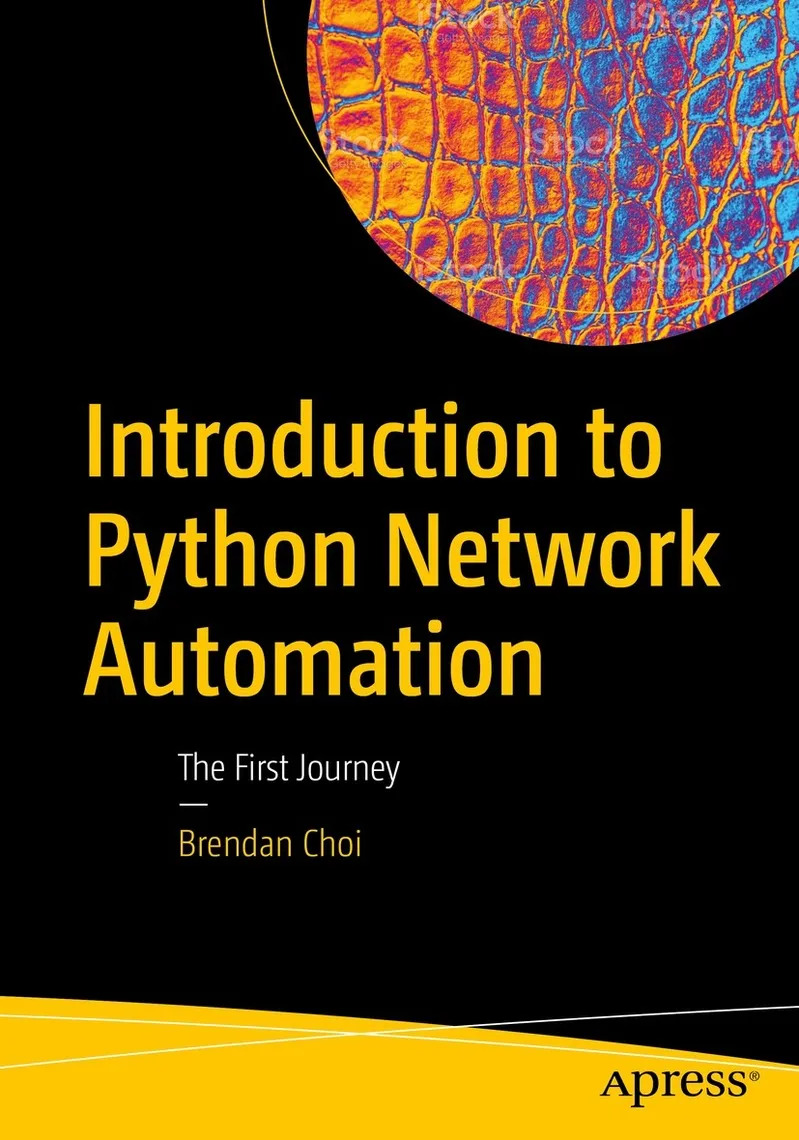

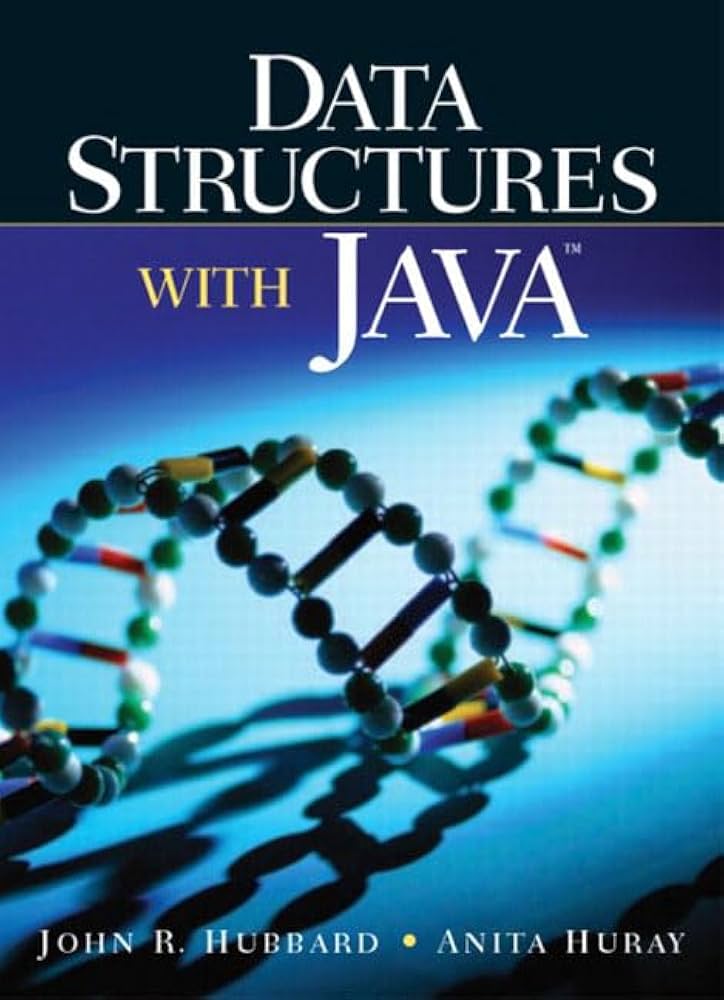
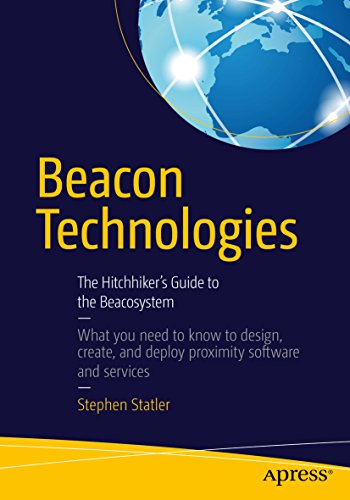
Jamilu –
“Python and Tkinter Programming is an invaluable resource for anyone looking to create user-friendly, interactive Python applications. Its comprehensive coverage of Tkinter, the standard Python library for GUI development, provides a solid foundation for building sophisticated graphical interfaces. Clear explanations, detailed examples, and practical exercises guide the reader through the entire development process, empowering them to create compelling and responsive applications.”
Moshood –
“This book is an invaluable resource for anyone looking to enhance their Python programming skills with the Tkinter graphical user interface library. Its comprehensive coverage of Tkinter’s essential concepts and advanced features empowers readers to create sophisticated graphical applications with ease. The clear and concise explanations, coupled with practical examples and hands-on exercises, make learning Tkinter both enjoyable and effective. Highly recommended for programmers seeking to develop interactive and user-friendly Python applications.”
Modupe –
“Python and Tkinter Programming” is an exceptional guide for anyone eager to delve into the world of Python and Tkinter. The author’s clear and engaging writing style makes it an enjoyable read, while the comprehensive coverage ensures that readers gain a deep understanding of the subject matter. The countless examples and exercises provide hands-on practice, solidifying the concepts and empowering readers to build their own user interfaces with confidence. I highly recommend this book to anyone seeking a comprehensive and practical resource for Python and Tkinter programming.”
Kafilat –
“This book is an excellent guide to mastering Python and Tkinter programming. The author’s clear writing style and detailed explanations made it easy for me to understand complex concepts. The examples and exercises throughout the book allowed me to apply my knowledge and solidify my understanding. Highly recommended for beginners and experienced programmers alike who want to enhance their skills in GUI development.”
Isa –
“Python and Tkinter Programming” has been an invaluable asset in my programming journey. The comprehensive and structured approach presented in the book has empowered me to seamlessly create user-friendly and aesthetically appealing GUI applications. The clear explanations, coupled with practical examples, have enabled me to grasp the intricacies of Tkinter programming, broadening my technical capabilities and enhancing my ability to develop robust and visually stunning applications.”